Hosting Your Own Online Chapter Meeting
Many of our professional recorder teachers are available to lead Virtual Chapter Meetings. Our August ARS NOVA discusses this, with suggestions for how to set up these sessions. However, you may want to try leading your own meetings as well.
 How to run your own online chapter meeting:
How to run your own online chapter meeting:If hiring a teacher is not in your budget, it is still possible to host an online chapter meeting, with some ingenuity and technological know-how.
Remember to print out your sheet music before the meeting:For sheet music, send PDFs of music to participants ahead of time to print out or load onto tablets. Sharing on-screen during the meeting is possible, but isn’t ideal for general playing.
 Be careful about copyright infringement!
Be careful about copyright infringement!Scanning your favorite editions to share with chapter members goes beyond the fair usage agreements in copyright. Make your own editions, or use such excellent online resources as
IMSLP.org and
CPDL.org,all for chapter meetings. See the ARSNova article “
Online Music Sources.”
The ARS also offers
downloadable music libraries, including some with recorded accompaniments in a play-along format.
Take turns playing a part:Playing together with everyone listening to one another isn’t possible right now. You can still make music together without much technology or sophisticated software. Players can take turns playing a line of the music from the score with a metronome for the other members to hear and play along with. Duos work particularly well.
You can use sound files during Zoom meetings as part of the music-making experience. Share pre-recorded versions of the music while the members play along. This works especially well if the person leading the meeting has the software and know-how to prepare the recordings. Using commercial recordings can be problematic. Be sure that any recordings you use match the pitch you intend to play at. Recordings that you find online can be at a different pitch or in a different key than the one you intend to use. If in doubt, make your own!
 Making recordings to use in chapter playing meetings:
Making recordings to use in chapter playing meetings:Using applications such as
Audacity (a free app) you can record yourself playing multiple lines of music. Once recorded, you can change the tempo and pitch of recordings imported into the app. Play your recording for the membership to join in with. Members can read either from the score on the screen or from the score or individual parts printed at home. Play a sound file created from your music notation software (eg: Sibelius, Finale) or from YouTube performances.
For both methods, you will need a way to count your players “in”. When playing in person, add a few bars of counting. When combining multiple tracks, add metronome clicks. When using music software, add pitched rhythms on the main beats before the music begins.
Mute all other players:Remember to mute everyone except the featured player when playing music together on Zoom. It doesn’t work otherwise.


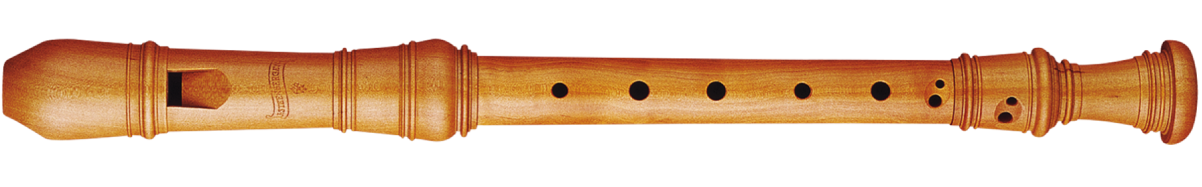
 How to run your own online chapter meeting:
How to run your own online chapter meeting: Be careful about copyright infringement!
Be careful about copyright infringement! Making recordings to use in chapter playing meetings:
Making recordings to use in chapter playing meetings: